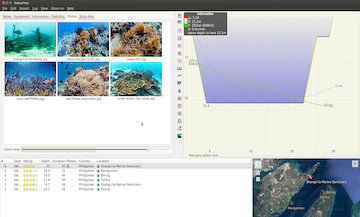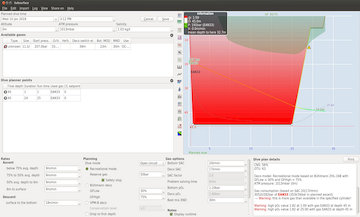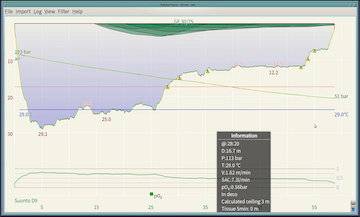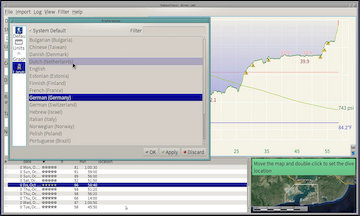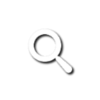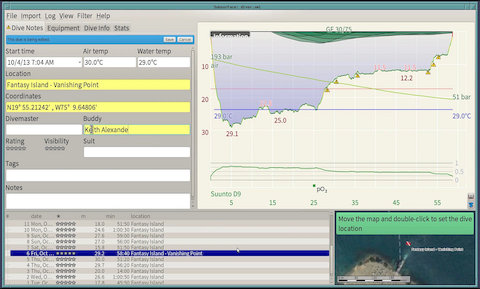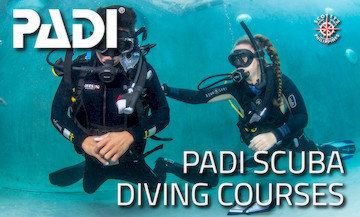Free Scuba Diving Logbook Application with Free Cloud Services: Subsurface
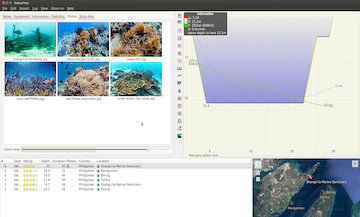 We always want to further improve our guests' experiences. One unexciting experience we all have is logging our dives. Some of us use electronic dive logs, and some of us use paper scuba diving logbooks, but we all log our dives nonetheless.
We always want to further improve our guests' experiences. One unexciting experience we all have is logging our dives. Some of us use electronic dive logs, and some of us use paper scuba diving logbooks, but we all log our dives nonetheless.
What often strike us is that a dive log app for phone is not compatible with a laptop and sharing on facebook is a nightmare if not impossible or does not take in count technical diving with multiple tanks(cylinders).
We found and recommend using Subsurface. We will get into the many reasons for this further down on this page.
For starters, though, it is completely free-of-charge. This dive log app is an open source application that has no limitations on its usage. No advertising at all. Subsurface is multi user as each digital diving logbook is saved separately and can be printed and stored on the cloud (for free) separately.
You can then use it on your desktop computers, tablets, and smartphones as well to share your diving logs on Facebook with one click! And it support many languages (as of today 28) like Chinese, German, French, Italian, Polish, Spanish and so on.
Download the Dive Log App Subsurface
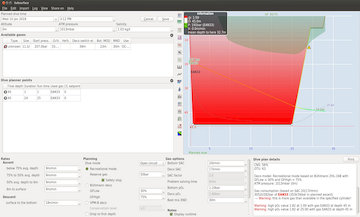 It's good to note that Subsurface does not have advertising in it! Wherever for Android, iPhone, iPad, any tablet or your Desktop computer, there is no advertising!
It's good to note that Subsurface does not have advertising in it! Wherever for Android, iPhone, iPad, any tablet or your Desktop computer, there is no advertising!
For your Desktop or laptop computer (Windows, Mac, and Linux) click here to download Subsurface from its official website. This way is best to avoid a computer virus, as well as to have the latest version.
For Linux (Ubuntu, Debian and other distro), you might find Subsurface in the software center as well, for a one click installation.
For Android phones and tablets tap here to download Subsurface-mobile on google play.
For iPhone and iPad (iOS) tap here to download Subsurface-mobile on the Apple Store
Can I connect my Dive Computer?
 After installing the dive log program, you have two choices: download the logs from your dive computer(s) or type them in.
After installing the dive log program, you have two choices: download the logs from your dive computer(s) or type them in.
Subsurface currently supports more than 200 dive computers from 28 different brands. If your brand and dive computer model is not on this list you can try to connect it manually (it often works surprisingly well) or give to the Subsurface team the brand name and model for them to include your new diving computer in the next release.
Importing from a dive computer is the easiest way to add dives.
Subsurface can also read the XML files that can be exported by:
- Divinglog
- JDivelog
- MacDive
- divelogs.de
- Suunto Dive Manager 3 and 4
However, we will show you how easy manual entry is as a testament to how easy Subsurface is to use.
How to Log a Dive Manually
Go to the Log menu and select Add dive. You will start on the Notes tab. Enter the date, time, air temperature, water temperature, depth, and duration or your dive. Select whether your dive was open-circuit, closed-circuit, semi-closed-circuit, or a freedive. It is that simple!
As options, you can enter your divemaster's name, buddies' names, and wetsuit/drysuit information. You can rate the overall dive and the visibility each from one to five stars. Add tags to be able to search for this dive later. Furthermore, you can add any notes that you wish.
The location is one of the most exciting fields . Download Subsurface for this feature alone! First, enter the location's name. If the dive was at a new location, you will set that location up. You can use a GPS, you can enter coordinates, or you can drop a marker on the satellite map. If you have dived there before, type in a few letters and the saved location will pop up. Zoom out on the satellite map and see everywhere you have dived!
Log your Equipment, Gases, Photos, and More
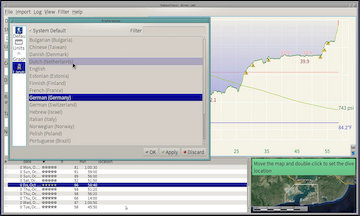 Next select the Equipment tab.
Next select the Equipment tab.
For recreational divers, this is easy. Fill in the information for the one tank (cylinder).
For technical divers, add as many tanks (cylinders) as you used. Whether you are using one or many, enter the type, size, work pressure, start pressure, end pressure, O2%, He%, MOD, and MND. Also on this tab, you can add the types and amounts of weight you used.
Subsurface calculates the Information and Statistics tabs for you. Take a look! The Extra info tab is information from your dive computer that does not have a home on any of the other tabs.
See what your dive computer is tracking that you may not even know about!
Finally, adding photos to your dives could not be any easier. Select the Photos tab and then right-click. Select Load image(s) from file(s) and select one or many photos the way you would in any other app. Or, select Load image(s) from web if you know the URL (website address) for an image that you want to use from the Internet. There is no limit to how many photos you can add to any one dive. Finally, go back and enjoy the photos from previous dives at any time! When you show your photos to your dive buddies, remember that you can give this app to them free of charge. With their copies of Subsurface, they can later share their photos with you!
How to Backup to the Cloud
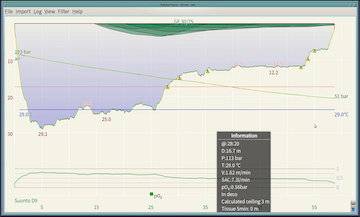 If you would like to never, ever lose your dive log, you have to download this FREE software. Subsurface lets you backup all your dive data to the cloud. Even if you are not tech savvy, look how few steps there are!
If you would like to never, ever lose your dive log, you have to download this FREE software. Subsurface lets you backup all your dive data to the cloud. Even if you are not tech savvy, look how few steps there are!
Under the File menu, select Preferences and then Network. Enter your email and password, then Save. Enter the Verification Pin that you will receive via email, Save, and you are connected! It is THAT easy!
Anytime you want to backup your data, go to the File menu and select Save to cloud storage. Whether you have one logged dive or one thousand logged dives, your dive data is safe! There is no limit to how much data you can store!
Subsurface's Dive Log Strengths
 Even with manual dive data entry, user input is easy. Whether logging a dive or planning a dive, Subsurface calculates comprehensive dive statistics. We will not mention them all here, but if you want to calculate something, it is already done.
Even with manual dive data entry, user input is easy. Whether logging a dive or planning a dive, Subsurface calculates comprehensive dive statistics. We will not mention them all here, but if you want to calculate something, it is already done.
The following is NOT a full list of features. You can use Subsurface to:
- many languages are supported
- import dive data from more than one dive computer and in more than one format
- connect to dive computers via USB, Bluetooth, or infrared
- add photos to dives from files or from the Internet
- manage the dive log by consolidating two or more dives into dive trips
- use the dive planner to calculate a future dive plan
- review dive log and dive plan warnings
- log and plan dives with air, nitrox, and trimix
- log and plan dives on open-circuit, closed-circuit, and semi-closed circuit
- log and plan single-tank and multi-tank dives
- use metric, imperial, or mixed units
- view dive data in graphs and tables
- merge and split logged dives
- import GPS coordinates from a smartphone
- view dive sites on a satellite map
- export dive data to one of several formats
- connect to Facebook to share dives
- backup your data to a cloud
- take part in the online user forum
- get support in 20 languages
- give dive buddies a way to log their dives!
Subsurface's Weaknesses
The main weakness of Subsurface is that it looks difficult. There are many buttons and fields on the screen, and new divers may not know what everything is. After you import or type in your first dive, you realize how easy it is. Clicking on the buttons, for example, shows you different graphs of the dive data. Recreational dives have less dive data, so the graphs are simpler. Technical dives have more dive data, so the graphs are more complex. However, tec divers will understand them. If new users can get past this first look, they will fall in love with this app.
Videos and documentation about Subsurface are very technical. We do not mean "technical" as in "tec diving," but "technical" as in computers. Whether you are computer-savvy or not, you can disregard it. As stated, the app is straightforward to use. So, ignore the videos and documentation until you have a technical issue. The app will seem much simpler this way.
When you give this software to your dive buddies, tell them that it is easier to use than it looks!
History of the Subsurface Dive Log Program
Linus Torvalds, the inventor of Linux, also created Subsurface. If you do not know who he is, it is not important. The important thing is that he writes quality computer software and operating systems. Furthermore, he licenses his software for FREE and if you are using an Android phone or tablet you are using Linux as well as your smart TV is using it. It might be good to know: The top 500 most poweful super computers in the world are also using Linux.
In 2011, this programming legend became frustrated with available dive log applications. So, he created this one. It is important that a legendary programmer created Subsurface. It is also important that a scuba diver created Subsurface!
Last, but not Least
If you would like to receive interesting content like this in your email Inbox, subscribe to our newsletter.
In addition to our monthly newsletter, we will send you our weekly e-Bulletin with one fascinating topic, like today's article above. There will be no advertising nor sales pitch.
We also want to thank Youtube and Wikipedia commons for some amazing images and videos on this page!
Thanks for reading, and if you wish, see you next week!
The Research and Media Team at Scotty's.
More Pictures About Subsurface Dive Log